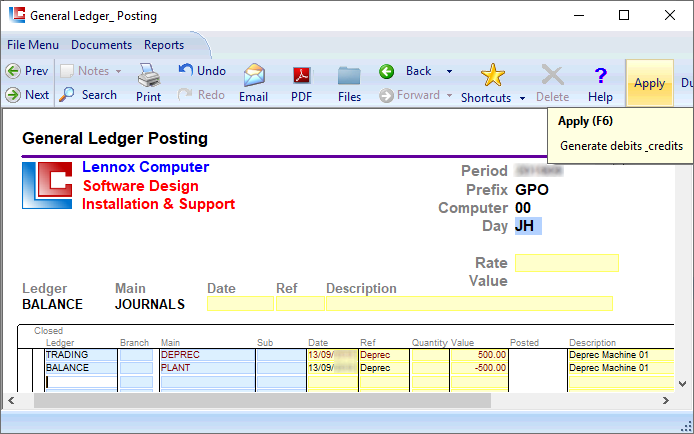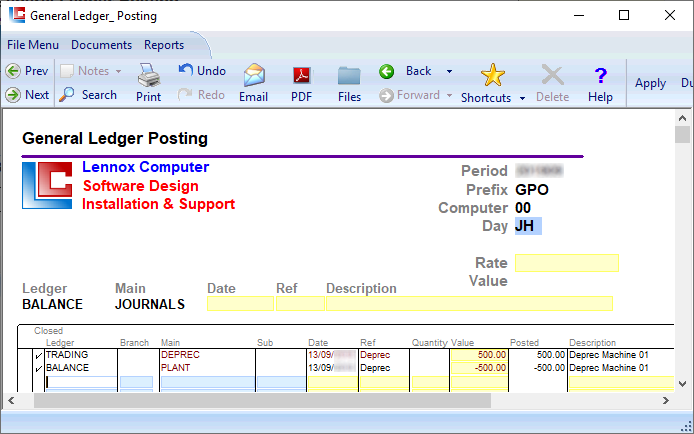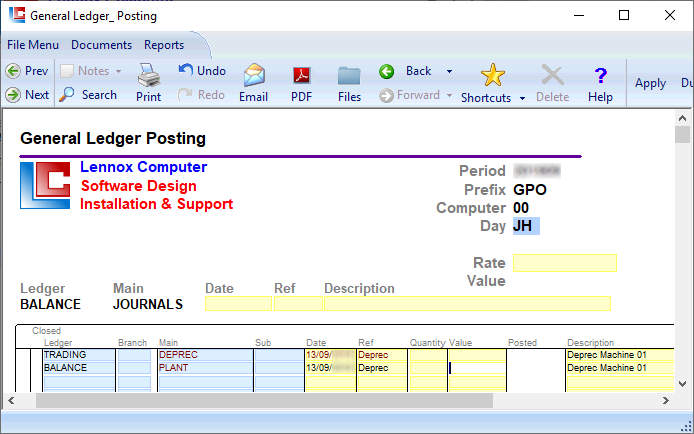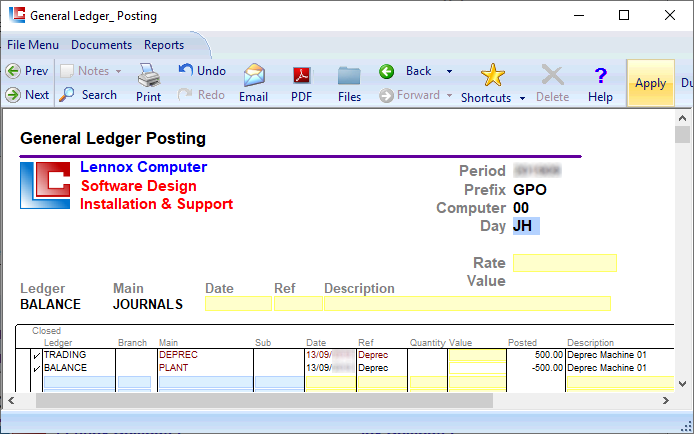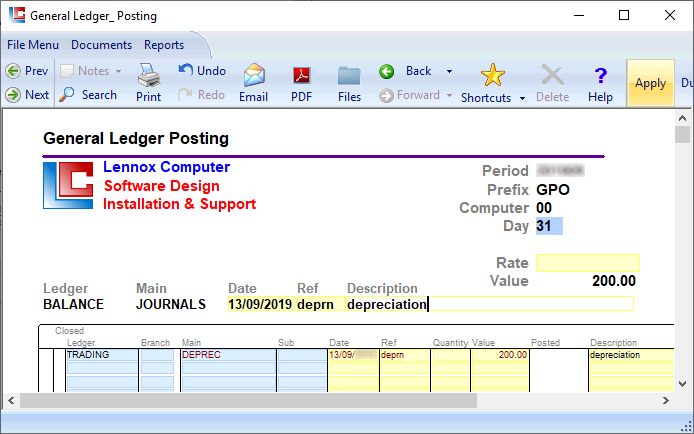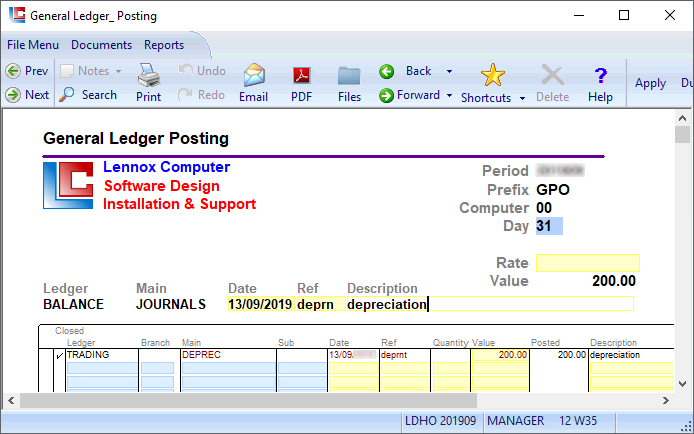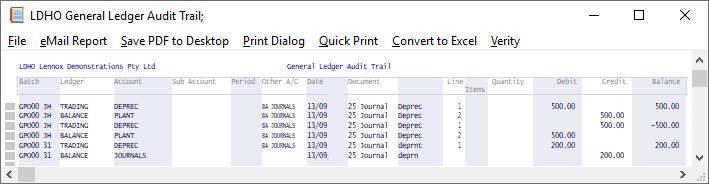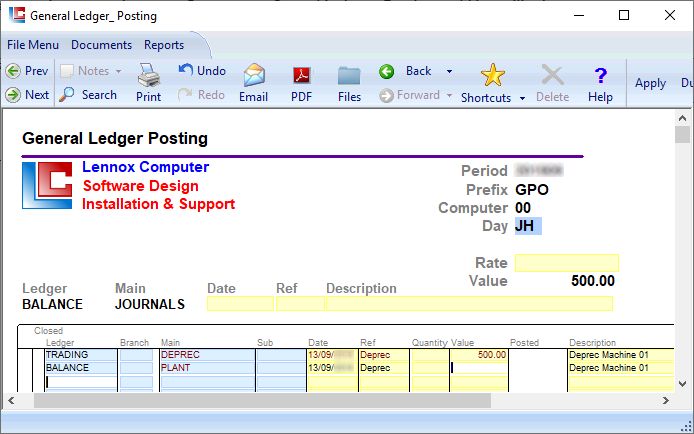
Page 1
LILAC Document Help
General Ledger Posting
This document is generally for the use of the financial controller or accountant, to allow the generation of debits and credits which are generally internal in origin and may not be related to an external accounting source document.
Individual lines within the table of the General Ledger Posting document are single sided entries.
Multiple lines which balance (a positve number for a debit and a negative number for a credit) are entered into the table of the General Ledger Posting document, meaning no imbalance, is posted to the default BALANCE JOURNALS which is displayed directly above the table.
Prior to clicking the 'Apply' button from the ribbon - as values are entered into the General Ledger Posting document, any potential imbalances are displayed above the table in the Value field corresponding to the default account BALANCE JOURNALS. In the scenario where a set of entries does not balance to zero, the balancing amount will be posted to the BALANCE JOURNALS to keep the Ledger in balance.
If a balancing amount is to default to BALANCE JOURNALS, the operator is entitled to enter further Date, Ref, Description, audit information.
Multiple lines which balance (a positve number for a debit and a negative number for a credit) are entered into the table of the General Ledger Posting document, meaning no imbalance, is posted to the default BALANCE JOURNALS which is displayed directly above the table.
Prior to clicking the 'Apply' button from the ribbon - as values are entered into the General Ledger Posting document, any potential imbalances are displayed above the table in the Value field corresponding to the default account BALANCE JOURNALS. In the scenario where a set of entries does not balance to zero, the balancing amount will be posted to the BALANCE JOURNALS to keep the Ledger in balance.
If a balancing amount is to default to BALANCE JOURNALS, the operator is entitled to enter further Date, Ref, Description, audit information.
Example 1
Each posting document is identified by a Batch key. The Day field together with the Period form the Batch key.
The Day field requires a non-blank entry. It must be two characters. Usually the user will enter the day of the month, or the initials of the user.
Day is a reference for this Batch of entries.
The dark blue Day field may be searched with a right mouse click or F12.
Use the General Ledger Batch Totals report to report by Batch. Example 1: Batch GPO 00 JH.
The Day field requires a non-blank entry. It must be two characters. Usually the user will enter the day of the month, or the initials of the user.
Day is a reference for this Batch of entries.
The dark blue Day field may be searched with a right mouse click or F12.
Use the General Ledger Batch Totals report to report by Batch. Example 1: Batch GPO 00 JH.
Select destination accounts for debits and credits in the blue Ledger and Main fields within the table.
Enter audit information into the yellow fields.
Click 'Apply' from the ribbon to generate the debits and credits.
In this inital stage of processing, note that 500 stands to be directed to the account, BALANCE JOURNALS, as -500 is not yet entered as a balancing amount on the second line in this example. Further processing, as seen below, will remove this potential posting to BALANCE JOURNALS and prepare a posting to the specified account, in this example BALANCE PLANT.